What Are Google Core Web Vitals and How to Improve Them?
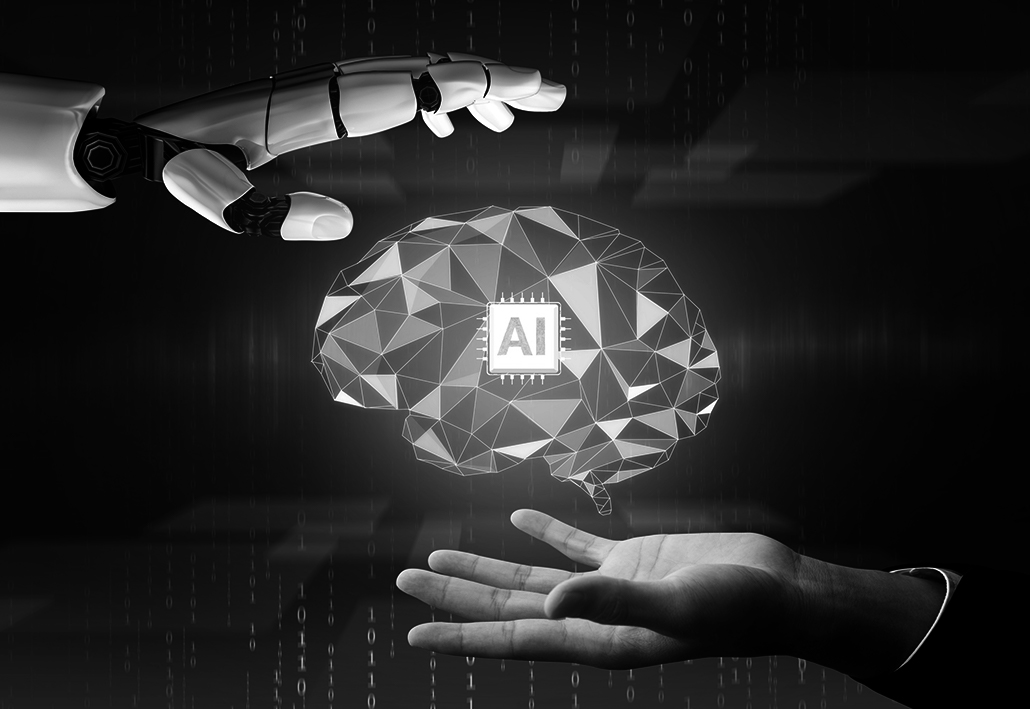
When it comes to running a website, ensuring a positive user experience is critical. Users expect pages to load quickly, interact smoothly, and be visually stable as they load. If any of these aspects are lacking, it can lead to frustrated visitors—and possibly a drop in your website's rankings. This is where Google Core Web Vitals come into play.
So, what are Core Web Vitals? Simply put, they are a set of performance metrics introduced by Google to measure the real-world user experience of a website. By focusing on these key metrics, Google aims to create a better, more enjoyable browsing experience for users. As an SEO professional or digital marketer, understanding Google Core Web Vitals is essential for both improving user experience and maintaining or improving search engine rankings.
Let’s dive into the details of Google Core Web Vitals, their significance, how to check your website’s performance, and actionable steps to improve these metrics.
What Are Core Web Vitals?
Core Web Vitals are Google’s set of user-focused performance metrics designed to measure a website’s real-world experience. They're part of the broader Page Experience signals that help Google evaluate how enjoyable your site is to use.
Think of them as the metrics that answer:
-
How fast does my page load?
-
How quickly can users interact with it?
-
Does the layout jump around like a caffeinated cat while loading?
The Three Main Core Web Vitals:
AI isn’t just for tech companies. It’s transforming how marketers operate across industries. Here’s how using AI in digital marketing can help you today:
Largest Contentful Paint (LCP)
Measures loading performance. LCP marks the point when the largest content element in the viewport ( that is the visible part of the page on your screen) becomes visible. Ideally, this should happen within 2.5 seconds of the page starting to load.
Interaction to Next Paint (INP)
Replaces First Input Delay (FID). INP gauges interactivity, specifically how long the page takes to respond to user input like a click, tap, or keyboard action. For a smooth experience, this must be under 200 milliseconds.
Cumulative Layout Shift (CLS)
Measures visual stability. This tells you how much visible content moves around while the page is loading. To prevent users from clicking the wrong button because the layout jumped—keep CLS under 0.1
Why Are Core Web Vitals Important?
They Improve User Experience
Users don’t have time for slow, clunky websites. If your site takes too long to load or responds sluggishly, they’ll leave. And worse? They might never come back. Web Vitals help ensure a smooth, delightful experience, crucial for engagement, retention, and conversions.
They’re a Google Ranking Factor
In 2021, Google officially added Core Web Vitals to its ranking algorithm. While content is still king, a slow and unstable kingdom won’t hold power for long. Optimizing for these metrics helps you gain a competitive edge in search results.
They Influence Conversion Rates
Studies show that improving site speed by just 0.1 seconds can increase conversion rates by up to 10%. Faster, smoother websites keep users happy, and happy users buy, subscribe, and engage.
They Set a Performance Benchmark
These metrics are based on real-world data from Chrome users. They don’t rely on ideal lab conditions, which makes them more accurate in assessing the true user experience. They’re not just vanity scores—they reflect how people actually experience your website.
Understanding Core Web Vitals Thresholds
To meet Google’s expectations and pass the Core Web Vitals assessment, your pages must hit these thresholds on both mobile and desktop:
Metric |
Good |
Needs Improvement |
Poor |
|---|---|---|---|
LCP |
≤ 2.5s |
2.5s–4.0s |
> 4.0s |
INP |
≤ 200ms |
200ms–500ms |
> 500ms |
CLS |
≤ 0.1 |
0.1–0.25 |
> 0.25 |
Remember: these are not average values—they must be met by at least 75% of page loads, based on real user data.
How to Check Core Web Vitals Performance
Before you can improve anything, you must know where you stand. Thankfully, Google and others have gifted us a suite of divine tools.
Google PageSpeed Insights
A free tool that provides LCP, INP, and CLS scores—both lab data (simulated performance) and field data (real user metrics). It also gives actionable suggestions.
Google Search Console – Core Web Vitals Report
This shows how your pages are performing across your entire site, based on real Chrome user data. You’ll see which URLs need attention—and why.
Lighthouse
Run performance audits directly from Chrome DevTools. Lighthouse offers deeper technical insights and simulated load performance on various network conditions.
Web Vitals Chrome Extension
This lightweight extension gives real-time metrics as you browse any page—perfect for developers and site owners looking to test changes live.
SpeedVitals
For those who like a little drama with their diagnostics, SpeedVitals gives advanced reports including Time to First Byte, DOM loading, and historical comparisons.
How to Improve Core Web Vitals
Improving Largest Contentful Paint (LCP)
What Slows It Down?
-
Heavy images
-
Slow server response
-
Render-blocking JavaScript or CSS
-
Poor caching
How to Fix It:
-
Optimise Images: Use modern formats like WebP and compress images without losing quality.
-
Lazy Load Below-the-Fold Images: Only load what's visible at first.
-
Minify CSS/JS: Remove unused code and reduce file size.
-
Use a CDN: Bring content closer to users geographically.
-
Improve Server Response Time: Use caching, fast hosting, and database optimization.
Improving Interaction to Next Paint (INP)
What Slows It Down?
-
JavaScript bloat
-
Long tasks on the main thread
-
Third-party scripts
How to Fix It:
-
Code Splitting: Only load what's needed immediately.
-
Defer JavaScript: Postpone loading non-essential scripts.
-
Reduce Main Thread Work: Offload tasks to Web Workers.
-
Eliminate Render-Blocking Resources: Prioritize what the browser needs first.
-
Use Efficient Event Handlers: Avoid unnecessary DOM updates during user interactions.
Improving Cumulative Layout Shift (CLS)
What Causes It?
-
Images or videos loading without set dimensions
-
Late-loading ads
-
Fonts swapping during load
-
Inserting content above existing content
How to Fix It:
-
Always Set Width and Height: Prevent shifting by reserving space.
-
Avoid Pop-ins Above Content: Add banners and alerts below the fold.
-
Use “font-display: swap”: Prevent flashes of invisible text.
-
Pre-allocate Ad Space: Give ad containers a defined size even before they load.
How to Improve Core Web Vitals
Imagine a user clicks on your blog post from Google. They expect to see a headline, maybe a featured image, and start reading within seconds.
If your LCP takes 5 seconds, the page feels “stuck.”
If INP lags, their click on “Read More” doesn’t register right away.
If CLS is high, the content jumps just as they’re about to click—annoying, right?
That user bounces. Your rank drops. You cry into your keyboard.
Don't let that be you. Fix those vitals. Rule the SERPs.
How Important Are Core Web Vitals for SEO?
To be clear, Core Web Vitals aren’t the only ranking factors. Content relevance, backlinks, and search intent still reign supreme.
But here’s the deal: when two pages have similar content, the faster, smoother one wins. Every millisecond matters.
SEO Best Practices with Core Web Vitals
-
Mobile-first: Optimize your site for mobile performance—most users are mobile-first, and so is Google.
-
Monitor Regularly: Set up alerts in Google Search Console to track changes.
-
A/B Test: Don’t just assume—test the impact of performance changes on bounce rate and conversions.
-
Integrate with CRO: UX and SEO go hand-in-hand. Improving performance boosts both rankings and conversions.
Conclusion: Speed, Stability, Satisfaction
Core Web Vitals aren’t just another technical checklist—they are a reflection of your site's soul. A fast, interactive, visually stable website builds trust, keeps users engaged, and yes—pleases the almighty Google.
Here’s your action plan, darling:
-
Understand the metrics.
-
Measure your current performance.
-
Optimize strategically.
-
Monitor continuously.
-
Repeat like it’s your ritual.
Because in the digital realm, as in life, those who provide a better experience always rise to the top.
following blog articles.
